5 Solutions To Make Your Small Business Mobile

Mobile credit card readers are the answer to modern small business transactions on the go. Whether your business headquarters is a steel garage or corporate office downtown, you have several options when it comes to mobile transactions. The first requirement is a smart phone. There are several solutions for both Android and Apple devices.
Even if your business isn’t on the go, replacing your out-dated Point Of Sale System and replacing it with sleek iPads using one of the card reading systems listed below will update your business instantly, and save you a lot of time and headache when managing your business transactions.
1. ROAMpay
A solution for every user, ROAMpay offers a card swiper that works with Android, iPhones, and Blackberry. With superior end-to-end encryption and a secure PIN-based user authentication, ROAMpay is nothing, if not secure. If you are stuck somewhere without cell service and Wi-Fi is not available, ROAMpay will enter an ‘Offline’ mode which will store transactions until there is service to fully complete said transactions.
2. PayAnywhere
One of the least expensive options for mobile credit card reader apps, the PayAnywhere reader is free. The service charges a low rate of 2.69% per card swipe. If you’re looking for a fast, low-cost solution, consider PayAnywhere. With no setup or monthly fees, PayAnywhere is a great way to get started quickly. The PayAnywhere reader works with Apple or Android devices and accepts all major credit cards.
3. Square
Like its mobile card reader competitors, Square is a quick solution for payments on the go. Square mobile card readers are free when you sign up . There are no monthly fees for the Square app, just pay 2.75% per swipe for Visa, MasterCard, Discover, and American Express. Square will deposit your transaction within 24 hours. iPod Touch, iPhone, iPad, Android Phones and Android Tablets all work with the square app. Though more expensive per swipe than PayAnywhere, Square is the most popular solution for mobile credit card payments on the market right now.
. There are no monthly fees for the Square app, just pay 2.75% per swipe for Visa, MasterCard, Discover, and American Express. Square will deposit your transaction within 24 hours. iPod Touch, iPhone, iPad, Android Phones and Android Tablets all work with the square app. Though more expensive per swipe than PayAnywhere, Square is the most popular solution for mobile credit card payments on the market right now.
4. Intuit GoPayment
Created specifically to work with QuickBooks, Intuit GoPayment accepts transactions anywhere and syncs with QuickBooks and Intuit Point Of Sale products to help you manage your business effectively, from your steel garage or corner office. GoPayment allows for customized receipts with your company’s logo. A little different from other mobile credit card readers, GoPayment has two options: Pay-As-You-Go and Low Monthly Rates. If you choose Pay-As-You-Go, you will be paying 2.4% per swipe, a keyed rate of 3.4% and a transaction fee of 25 cents. Or, you can pay $20.00 per month, with a swipe rate of only 1.75%, keyed rate of 3.15% and a transaction fee of 25 cents. GoPayment works with iPhone, iPad and Android devices.
5. PayPal Here
If you are already doing business through PayPal, the PayPal Here reader is the easiest way to go mobile for your business. The  PayPal reader comes with all the standard features like free card reader device and percentage pricing of 2.7%. What sets this system apart from others is the fact that it accepts PayPal payments and allows you to record cash and check payments. The PayPal Here also comes with a debit card with 1% cash back on eligible purchases. With the PayPal Here system, your customers can even pay with PayPal from their phone.
PayPal reader comes with all the standard features like free card reader device and percentage pricing of 2.7%. What sets this system apart from others is the fact that it accepts PayPal payments and allows you to record cash and check payments. The PayPal Here also comes with a debit card with 1% cash back on eligible purchases. With the PayPal Here system, your customers can even pay with PayPal from their phone.
PayPal and GoPayment have a leg up on their competition because of their in-house accounting. Log in to PayPal to manage business transactions, expenses and general accounting as well as look at your sales for the day when using the app. GoPayment connects directly to your QuickBooks account to keep all of your transactions in one place.
Whether your business is completely mobile or you need a mobile solution for business on the go, mobile credit card processors are easier to maintain than a stationary reader. Whether your business is run from your steel garage or your corporate office downtown, a mobile credit card reader is essential for your face-to-face business transactions.
Learn more about starting your business from Armstrong Steel’s Small Business Insider Network.
Photo courtesy: Square, Paypal, jhaymesisviphotography« Recipe for a Steel Building, as Prepared by Armstrong Steel
What Does Your Airplane Hangar Need? »
Popular Posts

If you’ve ever played with Legos you know the kind of planning that goes into making that amazing castle. You buy the kit, you open the instructions, you prepare a place to construct your blocky masterpiece, and you have a contingency plan on what you’re going to do should you have to stop mid-construction. It’s… …
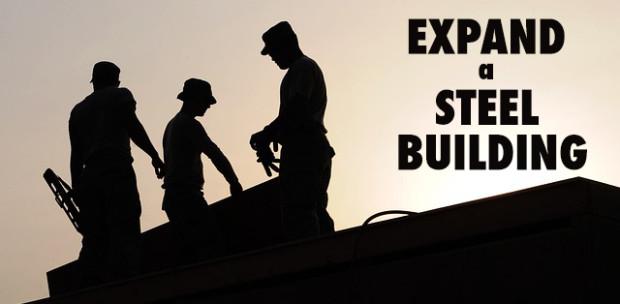
Family is the most important thing in life to many, if not all people. The typical scenarios repeat themselves in almost every family. Children are born, and then begin to make friends. Later in life, more relationships form. Soon, people move in together and develop families of their own. Parents become elderly and you must… …


